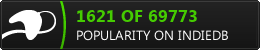🚀 RyzenZPilot
🔥 Your all-in-one solution for dynamic power management – right from your system tray! 💪
Boost your productivity and save energy: RyzenZPilot automatically switches between optimized power profiles based on your active applications. Whether gaming 🎮, video editing 🎬, or office work 📊 – your Ryzen system always runs in the perfect mode!

🎥 RyzenZPilot in Action
📹 Sehen Sie, wie RyzenZPilot automatisch zwischen Leistungsprofilen wechselt
Some antivirus engines may temporarily flag RyzenZPilot due to heuristic, which is known as a ‘false positive.’ Independent resources explain why this happens and how to report it for correction. You can verify our builds on VirusTotal and, if needed, contact the affected vendors using their official false‑positive channels. We continue to file submissions and monitor reclassifications.
$ md5sum.exe RyzenZPilot-v3.1.5.exe d87000a75e875c36c6d6a2eb9d78d4d5🤖 What is RyzenZPilot?
RyzenZPilot brings intelligent power management to AMD Ryzen systems, enhancing both productivity and efficiency. It automatically switches power profiles based on active processes, dynamically manages performance, and integrates seamlessly into the system tray. Built on the RyzenAdj library, RyzenZPilot provides a clean graphical interface for intuitive control of dynamic power management—all while running quietly in the background to optimize your processor’s energy settings. 🧠 No more manual power profile changes! RyzenZPilot continuously monitors your active processes and automatically selects the best performance mode for every situation.
⭐ Core Features
`System Tray Integration` for full power management,
`Automatic Profile Detection` to intelligently switch power modes. This allows for operation that is 100% invisible to other applications.
- 🎯 Intelligent Autopilot: Automatic switching between "Silent" 🤫, "Balanced" ⚖️, and "Performance" 🔥 profiles
- 📍 System Tray Integration: Runs invisibly in the taskbar – one click gives you full control!
- ⚡ Multi-Threading Architecture: Responsive GUI + separate worker thread for optimal system performance
- 🔧 Per Process rules: Define ignored & overridden rules for specific applications and system processes
- ⚙️ Easy Configuration: Fully customizable profiles & Settings via json config files
🎯 Example Per Process Rules:

🎯 Who is RyzenZPilot Perfect For?
RyzenZPilot is designed for AMD Ryzen users who need a reliable tool for automatic power management, performance optimization, and energy efficiency. It integrates seamlessly with various applications, enhancing productivity by allowing intelligent profile switching without manual intervention. 💯
- 🎮 Gamers: Full power as soon as a game starts – automatically back to energy saving when finished
- 🎬 Content Creators: Maximum performance for rendering, video editing, and streaming
- 💼 Professionals: Perfect balance between performance and energy efficiency for productive work environments
- 🏠 Everyday Users: Quiet, cool system for daily tasks + instant power reserves when needed
⚙️ How Does It Work?
🎪 Fully automatic & invisible! RyzenZPilot runs silently in the background and:
- 👁️ Monitors active processes in real-time
- ⚡ Switches power profiles without delay or interruption
- 📊 Continuously optimizes performance vs. temperature vs. noise
- 🔧 Can be individually configured for your specific needs
🏆 Why RyzenZPilot?
While other tools are complicated or resource-hungry, RyzenZPilot focuses on elegance and efficiency: 🎯
- ⚡ Immediate Benefit: Install, start, done – no complicated setup procedure
- 🔒 Safe & Stable: Professionally developed with multi-threading and robust error handling
- 🎮 Gaming-Optimized: Zero latency when switching profiles – no frame drops or stuttering
- 💰 Free Power: Enterprise features without license fees or subscriptions
- 🛡️ No Bloatware: Only the features you actually need
🔧 Technical Features
- 🏗️ Multi-Threading Architecture: GUI thread + worker thread for optimal performance
- 📋 Command Queue System: Robust communication between threads without blocking
- 🔄 Event-Driven Logic: Responds immediately to system changes
- ⚙️ Configurable Profiles: PROFILE_COMMANDS & PROFILE_LEVELS fully customizable
💡 Installation & Setup
🚀 4 simple steps to optimal Ryzen performance:
- 📥 Download: Get the RyzenZPilot-v3.1.4.zip archive
- 🗜️ Extract: Extract all files to any folder
- 🛡️ Set Permissions (Mandatory): Right-click
RyzenZPilot.exe, go to Properties > Compatibility, and check "Run this program as an administrator". - ▶️ Start: Double-click RyzenZPilot.exe – done!
🌟 Why RyzenZPilot is the Best Choice
Unlike AMD Ryzen Master or other complex tools, RyzenZPilot focuses on what really matters: 🎯 Effortless, intelligent performance optimization without compromises!
| Feature | 🏆 RyzenZPilot | Other Tools |
|---|---|---|
| Automatic Detection | ✅ Fully Automatic | ❌ Manual |
| System Integration | ✅ System Tray | ❌ Separate Windows |
| Resource Usage | ✅ Minimal | ❌ High |
| Gaming Performance | ✅ Zero Latency | ⚠️ Delays |
📋 System Requirements
- 💻 CPU: AMD Ryzen processor (all generations)
- 🪟 OS: Windows 10/11 (64-bit)
- 💾 RAM: Minimum 2GB
- 💽 Storage: ~50MB disk space
- ⚡ Permissions: Administrator privileges for power management
🔒 Security & Development
RyzenZPilot is developed with 🛡️ modern security standards:
- 🔐 MD5hash: Double protection against bad actors
- 🏗️ Professional Build Process: Automated CI/CD pipeline
- 📦 Portable Distribution: No registry entries, no system pollution
🚀 Ready for the Future of Power Management? 🚀
Download RyzenZPilot now and experience how your Ryzen system reaches its full potential! 💫
⬇️ Direct DownloadSome antivirus engines may temporarily flag RyzenZPilot due to heuristic, which is known as a ‘false positive.’ Independent resources explain why this happens and how to report it for correction. You can verify our builds on VirusTotal and, if needed, contact the affected vendors using their official false‑positive channels. We continue to file submissions and monitor reclassifications.
$ md5sum.exe RyzenZPilot-v3.1.5.exe d87000a75e875c36c6d6a2eb9d78d4d5
🙏 Support & Donations
💚 Donate & support RyzenZPilot development!
⭐ If you like RyzenZPilot, please leave a positive review or star the project on AlternativeTo! ⭐
☕ Buy me a coffee or support via PayPal or Bitcoin Cash!
PayPal: paypal.me/Gigamegs

📌 Bitcoin Cash (BCH)

BCH Address:
bitcoincash:qrvhk77ujevd9n7jse4jewm99eg95at7tvc6m9v2vv
🔥 Featured on Product Hunt:
🕹️ New Spaceship - Retro Mini Game:
🧠 Aicono - Desktop Customization Tool:
🔥 Featured on Microsoft Store:
🔥 Featured on Softpedia:
🔥 Featured on AlternativeTo:

🏢 Developed by Tetramatrix | 🔧 Specially optimized for AMD Ryzen systems | 💝 Free for everyone