Intervue AI 🤖
Your all-in-one solution for screenshots, text automation and AI-powered analysis – right from your system tray!
Boost your productivity: Capture screen regions, automate text input and use AI for instant text analysis – all in one tool.
Download .torrent file now
Download via Magnet-Link
$ md5sum.exe IntervueAI.7z
94394201b1715dff81e3871a6ee63fae *IntervueAI.7z

🤖 Overview ✨
Intervue AI integrates various functionalities to enhance productivity for developers and content creators. It allows users to capture full or region-specific screenshots, manage clipboard content, and automate text input tasks. The tool also supports AI-driven text analysis and generation through integration with Large Language Models (LLMs).
⭐ Key Features ✨
- 📸 Full Screenshot: Captures and sends the entire screen.
- 📸 Region Screenshot: Allows users to select a region of the screen to capture and send.
- 📋 Send Clipboard Text: Sends the current clipboard content.
- ⌨️ Global Hotkeys: Activate key features with global hotkeys:
Ctrl+Shift+1for a full screenshot,Ctrl+Shift+2for a region screenshot, andCtrl+Shift+3to send clipboard text. This allows for operation that is 100% invisible to other applications. - 📋 Type Clipboard Text: Types out the clipboard content, ideal for automation in editors or input fields.
- 🛑Abort Typing: Instantly stops an active typing process.
- 📝Typing Profile: Customize settings for how text is typed.
- 📌Show Last Response: Displays the last output or result from the tool.
- 🤖 LLM Provider: Select your preferred Large Language Model (LLM) provider for AI-powered text analysis.
- 🌐 CS Language: Change the language settings for the tool and its outputs.
- ✨Reset Tool: Reverts the tool to its default configuration.
- 💬ℹ️ About: Provides information about the application.
- ❌Quit: Exits the application.
- 👻 Stealth Operation: All tool windows are invisible to other applications, ensuring they don't appear in screen recordings or other captures (except for the tray icon).
🧑💻 Usage
Intervue AI is designed for developers and content creators who need a reliable tool for capturing screenshots, managing clipboard content, and automating text input. It integrates seamlessly with various applications, enhancing productivity by allowing quick access to frequently used features.
📦 Installation
- ⬇️ Download: Download the latest version of Intervue AI.
- ⚙️ Install: Run the installer and follow the instructions.
- 🖱️ Start: After installation, access the tool from your system tray.
🚀 Getting Started
- 🖱️ Start: Click the Intervue AI icon in your system tray.
- 🛠️ Select Feature: Choose a feature (e.g. screenshot or text automation).
- ✨ Follow Instructions: Use the tool as guided.
⬇️ Download
Download .torrent file now
Download via Magnet-Link
$ md5sum.exe IntervueAI.7z
94394201b1715dff81e3871a6ee63fae *IntervueAI.7z
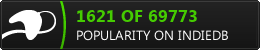
🤖