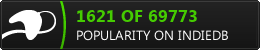🚀 Aicono 🆕 NEW
The AI intelligent desktop icon autopilot for Windows!

🤖 What is Aicono?
Aicono is a Windows application that uses AI to group desktop icons by category (such as "Work," "Games," or "Utilities") and arranges them without overlaps in a customizable area. The layout can be fine-tuned using a visual preview tool.
⭐ Key Features
- 🧠 AI-Powered Grouping: Automatically categorizes icons logically into groups like Work, Games, and Utilities.
- 📐 Advanced Spatial Layout: Aicono intelligently positions icon groups, ensuring each group is cohesive, clearly separated, and perfectly fits within your custom "Working Area" without any overlaps.
- 📍 Customizable Area: Select specific desktop regions for icon placement.
- 👁️ Visual Preview (WYSIWYG): See and approve the new layout before any changes are applied.
- 🎨 Full WYSIWYG Canvas Editor: Direct manipulation of workspace elements. Drag and drop icons between groups, rearrange groups, rename items, and adjust group boundaries with an intuitive visual interface. 🆕 NEW
- 🎛️ Advanced Model Management: Connect to multiple cloud and on-prem LLM backends including OpenAI, Mistral, Ollama, Lemonade, Llamacpp, and other compatible services. The model manager lists all available models and allows users to activate or deactivate models as needed for specific tasks.
- 🔗 Multi-Service AI Integration: Aicono supports seamless connection to both on-prem and cloud-based AI services:
- On-Prem Services: Ollama, Llamacpp, Lemonade, and other self-hosted LLM solutions
- Cloud Services: OpenAI, Mistral, and other cloud-based AI platforms
- Flexible Configuration: Easily switch between different AI backends based on your needs, privacy requirements, and performance considerations
- ⚙️ Fully Configurable: All settings, from AI models to layout, are adjustable through the intuitive interface.
- 📦 Portable App: No installation required – just run and go!
- 💰 Freeware: Free community edition.

Cluttered desktop before using Aicono – icons scattered everywhere!
Desktops get messy fast with icons everywhere. Manual organizing is tedious, and Windows' basic auto-arrange doesn't cut it.

Organized desktop after Aicono arrangement – AI groups and arranges icons perfectly!
Aicono applies AI-based categorization (e.g., Work, Games, Utilities) and a spatial layout that avoids overlaps, placing icons within your selected desktop area. You can preview and apply the arrangement.

Aicono's main window – control your desktop organization with ease!

Aicono's model manager – configure AI models with ease!

Aicono's mindmap visualization – see your desktop organization in a diagram!
🎯 Who is Aicono For?
Aicono is intended for Windows users who want to organize their desktop icons efficiently, including gamers, students, professionals, and AI enthusiasts. 💯
- 🎮 Gamers: Group game icons neatly for quick access without desktop mess.
- 📚 Students: Organize study files and apps in logical categories.
- 💼 Professionals: Keep work tools grouped and arranged for efficiency.
- 🤖 AI Enthusiasts: Experience advanced, configurable AI in a practical, free tool.
⚙️ How Does It Work?
🧠 Fully automatic & user-friendly! :
- 👁️ Scans desktop icons in real-time.
- 🧠 Uses AI to categorize (Work, Games, etc.).
- 📐 Applies a spatial layout without overlaps.
- 👀 Offers a Preview for fine-tuning.
- 🔧 Customizes to your needs with area selection.
- 💾 Caches results for instant re-application.
🧠 AI: How It Works & Visual Fine-Tuning
Why are my results "hit-or-miss"?
Aicono uses AI models to group and arrange icons. The default model is lightweight and works offline, but may not always classify every icon perfectly, especially for less common applications. Advanced users can leverage the full-featured model manager to connect larger or custom models for improved accuracy, but this may require more system resources.
- Offline & Free (Default): The built-in model (~806MB) is downloaded on first run and works fully offline. It is fast, but may sometimes mislabel complex icons as "Miscellaneous."
- Full Model Manager: For improved results, Aicono features a comprehensive model manager that allows you to easily configure and connect to various on-prem and cloud-based AI services. You can comfortably create, add, delete, and manage multiple AI models from the intuitive interface.
Note: Larger models can provide better grouping, but require more memory and processing power.
Visual Fine-Tuning with WYSIWYG Editor 🆕 NEW
If the AI does not classify an icon as desired, you can now adjust the results visually with our intuitive drag-and-drop editor:
- Drag & Drop: Simply drag icons between groups to reclassify them visually.
- Group Management: Resize, reposition, and rename groups directly on the canvas.
- Real-Time Preview: See changes immediately as you make adjustments.
🌟 Why Aicono Stands Out
Aicono goes beyond basic tools with 🧠 AI intelligence for effortless desktop management!
| Feature | 🏆 Aicono | Other Tools |
|---|---|---|
| AI Grouping | ✅ Intelligent AI | ❌ Manual |
| Layout Algorithm | ✅ Spatial No-Overlap | ❌ Basic Arrange |
| Preview | ✅ Visual Tool (WYSIWYG) | ❌ None |
| Visual Editor | ✅ Full Canvas Editor with Drag & Drop | ❌ None |
| Portability | ✅ No Install | ⚠️ Installer Required |
| AI Customization | ✅ (Ollama, HF, etc.) | ❌ None |
| Configuration | ✅ Intuitive Visual Interface | ❌ Complex Configuration |
| Price | ✅ 100% Free | ⚠️ Paid / Basic |
🚀 Practical Usage Examples
💡 Aicono shines in real life:
- 🎮 Gaming Setup: Groups games in one area, clears rest for quick access.
- 📁 File Organization: Sorts documents by project categories.
- 💼 Work Mode: Arranges tools in a compact desktop zone.
- 👨🎓 Student Life: Groups school apps and files neatly.
💡 Installation & Setup
Three quick steps:
- 📥 Download: Get
Aicono.exe. - ▶️ Launch: Double-click the file and wait for the main window.
- 🎯 Customize: Open Settings, pick your AI model and work area.
System Requirements
| Component | Minimum |
|---|---|
| OS | Windows 11 (64-bit) |
| 🧠 AI Support | Built-in models or on-prem/cloud AI services |
| 💾 RAM | ≥ 4 GB |
| 💽 Storage | Minimum 2 GB (app + model) |
| ⚡ Rights | Standard user |
💡 Pro-Tips for a Perfect Layout 💡
Aicono is a powerful tool with many controls. Like any good tool, it's designed to give you the power to find your own perfect, individual result. Here are two key tips to get started.
1. ⚠️ REQUIRED: Disable Windows "Auto-Arrange"
Aicono needs full control to move your icons. If Windows is also trying to manage them, your layout will break or won't apply correctly.
To check this: Right-click your Desktop > go to "View" > and make sure "Auto-arrange icons" is UNCHECKED. ✅
2. 📐 Balancing Your Working Area and Grid Controls
Think of the "Working Area" as a "sandbox" 🖼️ or a "fence" to contain your icons. Its only job is to ensure icons don't go outside the boundaries you set.
The "Grid Size" control determines how your icon groups will fit inside that sandbox with snap-to-grid auto-arrange functionality.
There is no single "right" setting! The best layout is a balance between the size of your sandbox and the grid controls you choose. If things look cramped 😖, try adjusting the grid size to give icons more room.
We encourage you to experiment! 🎨 That's what the instant WYSIWYG (What You See Is What You Get) preview is for. Adjust the grid size and watch your layout change in real-time. Plus, you can now fine-tune your layout with our full visual editor — simply drag and drop icons between groups, resize and reposition groups, or rename items to reorganize as needed!
🎨 Visual Fine-Tuning with WYSIWYG Canvas Editor 🆕 NEW
Aicono now features a full visual editor that allows you to fine-tune your desktop organization with an intuitive drag-and-drop interface. No more manual JSON editing required!
- Drag & Drop Icons: Simply drag icons between groups to reclassify them. For example, if the AI placed Steam in Work, just drag it to the Games group.
- Resize & Reposition Groups: Adjust the size and position of icon groups directly on the canvas.
- Rename Groups: Click on group names to rename them according to your preferences.
- Visual Feedback: See changes in real-time as you make adjustments to your desktop layout.
Visual Editor Features
The WYSIWYG canvas editor provides:
- Real-time drag-and-drop reorganization
- Visual boundary adjustment for groups
- Instant renaming of groups and items
- Preview of changes before applying
- Automatic saving of your customizations
🙏 Support & Donations
💚 Donate & support Aicono development!
⭐ If you like Aicono, please leave a positive review or star the project on AlternativeTo! ⭐
☕ Buy me a coffee or support via PayPal or Bitcoin Cash!
🚀 Discover our other tools and games:
🕹️ New Spaceship - Retro Mini Game:
🚀 RyzenZPilot - dynamic power management tool:
🚀 Sorana - The Visual AI Workspace:
Sorana is an AI-powered visual workspace that transforms how you organize and interact with digital files. Using semantic AI analysis, it automatically groups related files and folders onto a spatial 2D canvas, replacing traditional hierarchies with intuitive visual layouts. Build drag-and-drop workspaces and no-code agent pipelines, connect to on-prem or cloud AI backends (OpenAI, Mistral, LLamacpp, Lemonade, Ollama), and keep your data under your control.
🏠 Homepage:
🏠 Sorana - The Visual AI Workspace